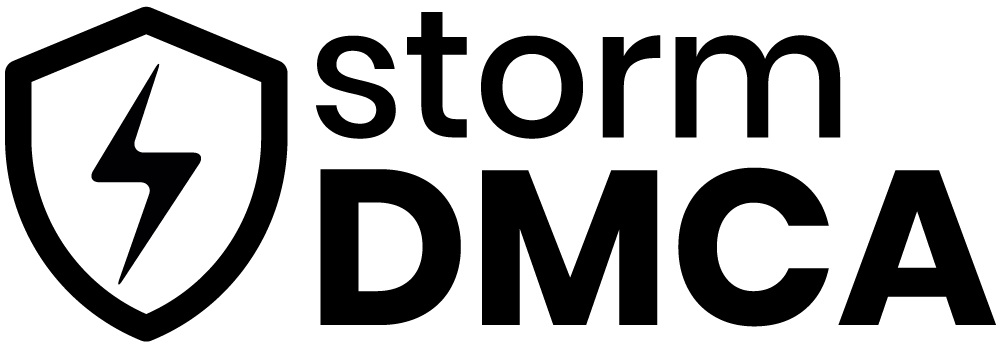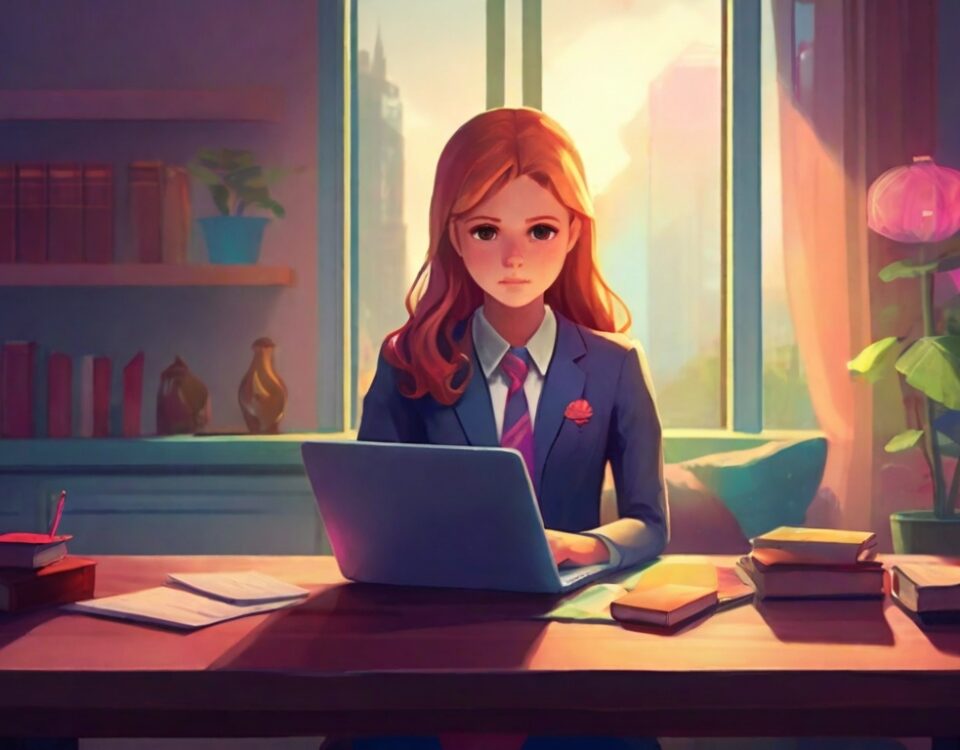How to remove metadata with ExifTool and why this is essential for adult creators

How Pirated Content Hurts Onlyfans Adult Creators and Camgirls
June 8, 2023
The Danger of Face Recognition AI for OnlyFans and Webcam Models
July 3, 2023
Something about metadata
When we share photos and videos online, we often overlook a hidden element that holds a wealth of information - metadata. Although we focus on the visible content within an image, metadata can reveal crucial details such as when and where the photo was taken, the device used, and other unique characteristics.
In essence, metadata acts as a fingerprint that can potentially trace your digital presence across the vast landscape of the web.
Failing to remove metadata can leave you vulnerable to hackers or OSINT (Open-Source Intelligence) researchers who can easily uncover personal information like your place of residence, workplace, preferences, and habits.
They can extract this wealth of data hidden within the photos you post online, leaving you exposed to various risks.
Fortunately, many social media platforms have recognized the significance of this threat and take measures to eliminate it by stripping out metadata from the files you publish. This might lead us to believe that the problem is solved, that the service we use ensures our privacy.
But the story doesn't end there.
Take, for instance, the popular social media platforms Facebook and Instagram, which incidentally belong to the same company.
While they do remove metadata before showcasing your photo to the world, they do not simply erase that valuable information. Instead, they collect and store it alongside your likes, comments, and your network of "friends."
In other words, metadata becomes a valuable asset to these platforms as they use it to create detailed profiles of their users.
So, it's not enough to rely solely on the assumption that the service you choose will strip out metadata for you. The issue runs deeper, as your personal information is being harvested and utilized by social media giants for their own purposes.
In this post, we will delve into the intricate relationship between metadata, privacy, and social media platforms.
We will explore the potential risks and implications of metadata exposure, the motivations behind its collection, and what steps you can take to safeguard your privacy in an era where a picture is worth more than just a thousand words. It's time to peel back the layers and understand the true extent of this digital dilemma.
There is a powerful tool that can help you regain control over your metadata and protect your privacy. ExifTool.
This versatile command-line application, allows you to easily view, edit, and remove metadata from your photos and videos. With ExifTool, you can take charge of your digital footprint and ensure that sensitive information is not inadvertently shared.
In the following sections, we will guide you through the installation process of ExifTool and provide step-by-step instructions on how to use this invaluable tool to safeguard your privacy in the online realm.
How to install ExifTool
Visit the ExifTool website (https://exiftool.org/) and download the appropriate version of ExifTool for your operating system.
Follow the installation instructions provided for your specific operating system.
Windows:
Download ExifTool for Windows from the official website (https://exiftool.org/)
Linux:
Ubuntu, Debian, Mint:
sudo apt install libimage-exiftool-perl
CentOS, Fedora, RedHat:
sudo dnf install perl-image-exiftool.noarch
MacOS:
Install it via Homebrew with
brew install exiftool
Removing Exif data
Open a Command Prompt or Terminal:
On Windows: Press Win + R, type "cmd," and hit Enter.
On macOS: Press Command + Space, type "Terminal," and hit Enter.
Navigate to the directory containing ExifTool:
Use the "cd" command followed by the path to the directory where you installed ExifTool. For example:
cd C:exiftool
Remove metadata from a single image:
Execute the following command to remove all metadata from a specific image:
exiftool -all= path_to_image.jpg
Replace "path_to_image.jpg" with the actual path to your image file.
Remove metadata from multiple images in a directory:
If you want to remove metadata from multiple images in a directory, you can use a wildcard (*) to specify all files in that directory:
exiftool -all= path_to_directory/*
Replace "path_to_directory" with the actual path to the directory containing the images.
Confirm the metadata removal:
After running the command, ExifTool will process the images and remove the metadata. It will display a summary of the changes made, indicating the number of tags deleted.
Verify the metadata removal:
You can verify that the metadata has been successfully removed by using ExifTool to view the metadata of the image again:
exiftool path_to_image.jpg
This will display the remaining metadata for the image. If no information is shown, it means the metadata has been removed.
Remember to replace "path_to_image.jpg" or "path_to_directory" with the actual file path or directory path where your images are located.
Removing metadata is irreversible, so it's a good practice to make backup copies of your original images before performing any metadata removal operations.
Please remember that this process applies not only to your photos but also to videos, audio files, and documents.
Stay safe and take care!
Take a look at this Blog Post to find out why this is an ESSENTIAL process for adult models and cam girls.
Learn how to fight piracy and maximise your earnings
Request your Free Copyright Infringement Analysis
Get the PDF report directly to your email!